Step 1/11
To mark the drill holes, the sleeve of the packaging was marked with two dashed lines. Cut these lines with scissors as shown in the picture.
At the ends of the lines are dots, which serve as markers for the drill holes later on. Cut off the excess after the dot at any angle.

Step 2/11
Now mark the center point (173cm from the floor) of the dartboard on the
wall.
Step 3/11
Now place the template at the center point and use the spirit level to align the template horizontally.
Then mark the two outer points on the wall.
Rotate the template so that the angled sides of the template connect the center point and the lower point. Now draw the missing outer point on the wall.
Step 4/11
Now use a 6 mm masonry drill bit and drill a hole approximately 50 mm
deep at each of the three outer markings.
Then insert the dowels into the holes you just drilled.
Step 5/11
Take the Autodarts Vision Arm in the palm of your hand, holding the base with one hand and the camera head with the other.
With gentle force, carefully pull the components apart by gently moving them from left to right.

Step 6/11
Next, insert the hex nut into the holes as shown on the right. To facilitate insertion, you can use one of the screws.
Take two of the metal pins and insert them into the lower part of the Vision Arm. Now carefully slide the two parts together.
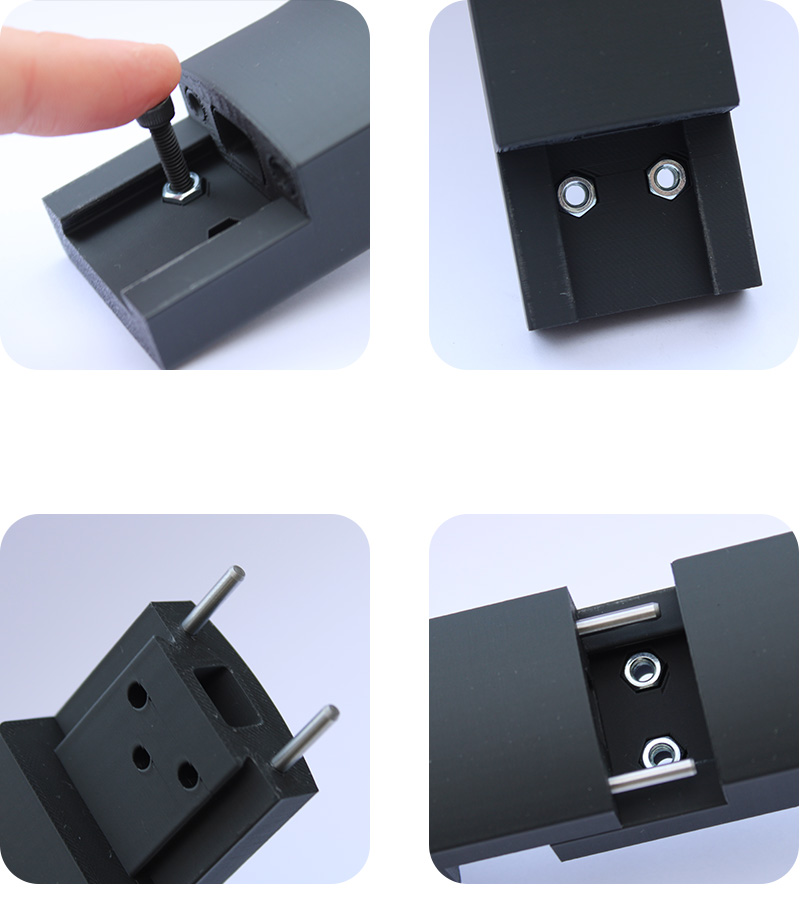
Step 7/11
Insert the square nut into the slot at the bottom end of the camera bracket.
Then slide the camera cable from below through the cable channel until the white connector protrudes beyond the camera head.
Connect the plug to the camera and slide the camera with the bottom connector into the designated guide all the way down.

Step 8/11
Remove the lens cap, slide on the camera cover, and secure it with a screw.

Step 9/11
One of the three camera feet is intended for accommodating the connector from the LED ring and power supply. Slide the connector for the LED ring through the round opening at the bottom until it reaches the slot in the foot.

Step 10/11
Take the fully assembled Autodarts Vision Arm and route the camera cable into the designated cable channel on the underside of the base. Secure the three Autodarts Vision Arms to the wall using the provided screws.
Only tighten the screws during arm assembly to the point where they can still be easily rotated.
Step 11/11
During assembly, make sure to place the LED ring connector on the arm with the slot. Insert the LED ring connector through the hole in the cover. Now connect the two connectors and screw the cover onto the arm.
Now screw the Winmau Plasma LED ring onto the Autodarts Vision arms.
Tighten the screws of the arm to the wall.

Use Target Corona Vision Adapters
Insert the square nut into the adapter base as shown in the attached image.
Screw the adapter base onto the Autodarts Vision arm with the screws provided.
Repeat Steps 1-2 with the other arms.
Place the Target Corona LED ring into the adapter base.
Screw the covers on with the screws.
Tighten the screws of the arm to the wall.
